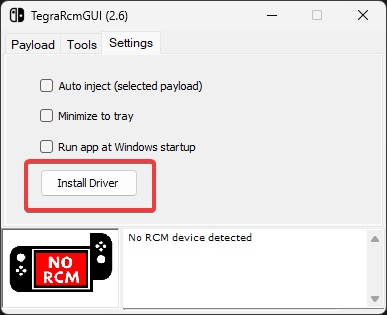¶ How to setup Atmosphere
Video format by stethix
-
Download HATS, extract all contents to root of SD card
-
Insert SD Card to the console, ignore 'Date and Time' setup prompt. Navigate to Tools > Partition SD Card
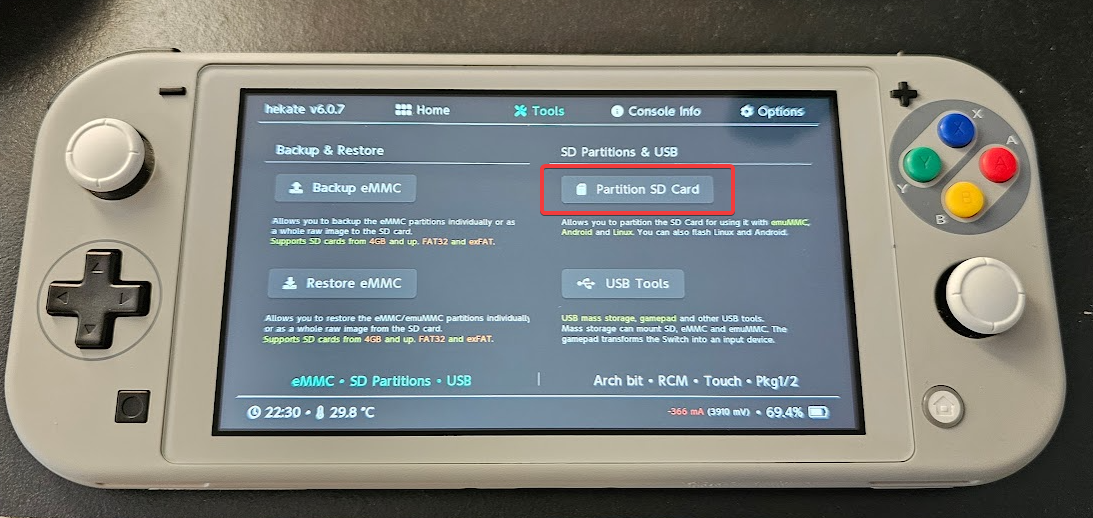
-
Set emuMMC (RAW) to 8GB (128GB SD Card), 12GB (256GB or 512GB SD Card), 16GB (1TB SD Card). Select 'Next Step' > 'Start' > POWER button
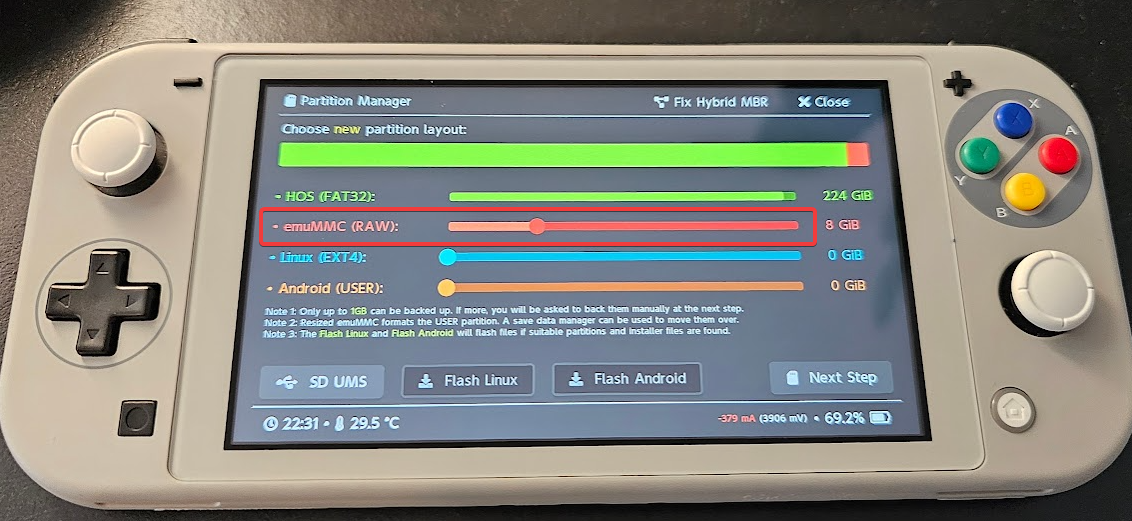
-
Navigate back to 'Home', select 'Close' > 'Home'
-
Create the emuMMC, navigate to 'emuMMC' > 'Create emuMMC' > 'SD Partition' > 'Part 1'
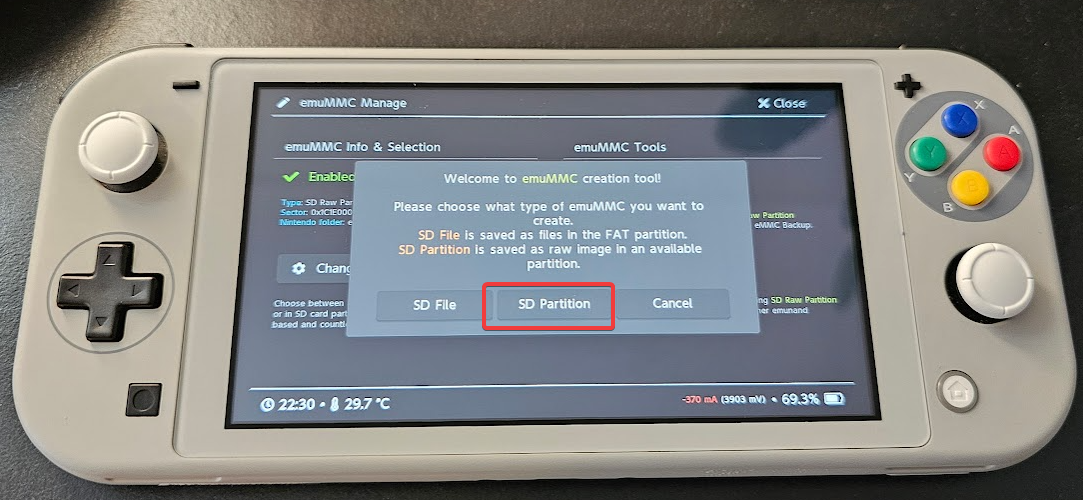
-
Navigate back to 'Home', select 'Close' > 'Close'
-
Launch into Atmosphere, select 'Launch' > 'EMUMMC CFW'
-
Access Homebrew applications through the 'Album' menu
¶ How to install Nintendo Switch games (Telegram)
-
Download and install qBittorrent
-
Create a Telegram account on an Android or iOS device
-
Log in to Telegram Web (https://web.telegram.org/)
-
Visit the Switch Torrent Telegram Bot (https://nswtl.info/) and click "START HERE. PASSWORD: {PW}" then 'OPEN IN WEB'
-
Follow the instruction prompts, after inputting the password (provided in previous step), search for a game by inputting the game title.
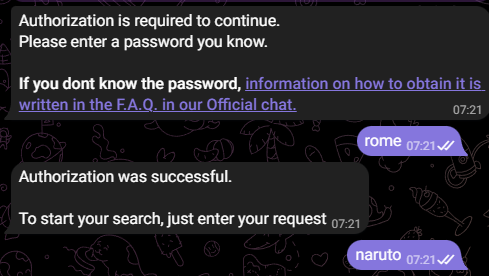
-
After searching for a game, click the Download link, then click the provided torrent file
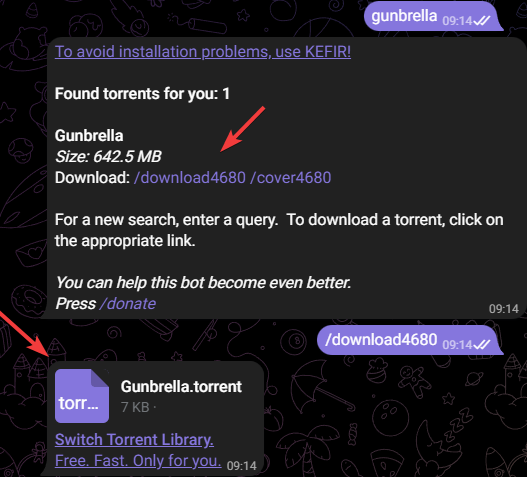
-
Double click the downloaded torrent file and associate it with qBittorrent, wait for the download to finish.
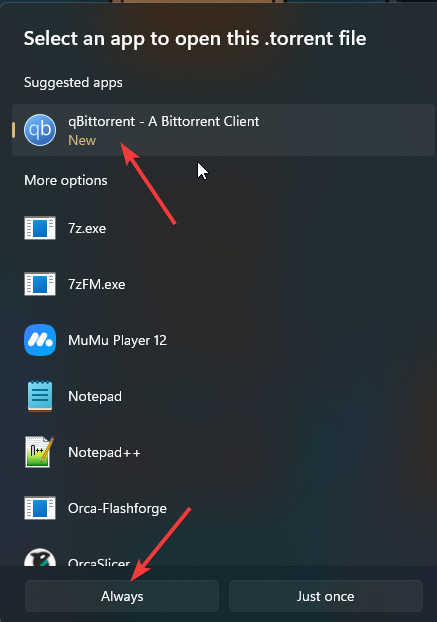
-
Launch 'DBI Installer' on the console, navigate to 'Album' > 'DBI'
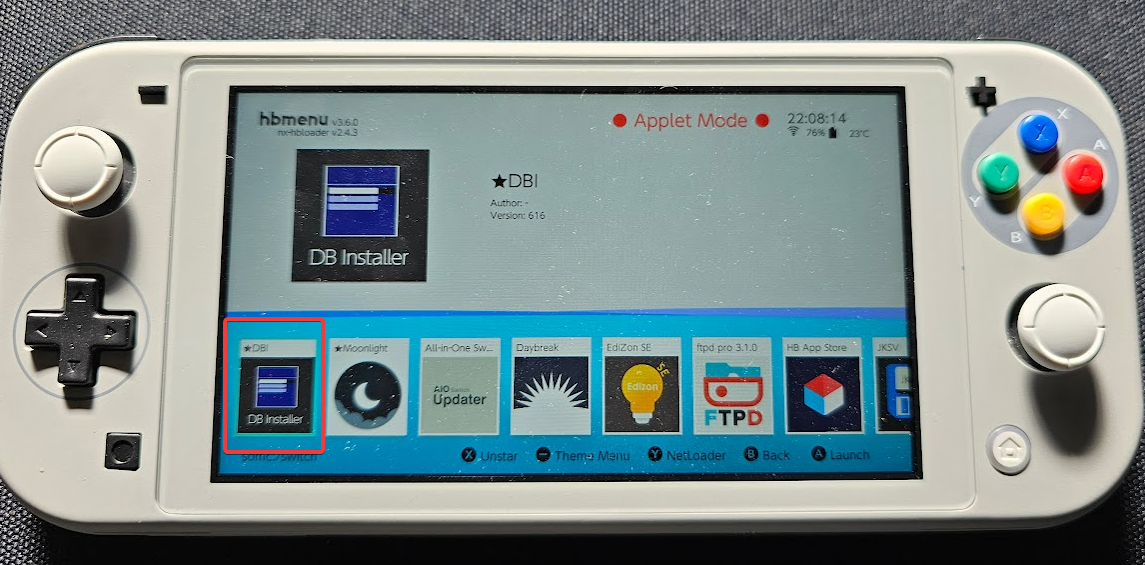
If DBI Installer is missing, download it here: DBI. Transfer DBI.nro to your 'switch' folder on the SD card
- Select 'MTP Responder', connect the console and PC using a USB-C cable
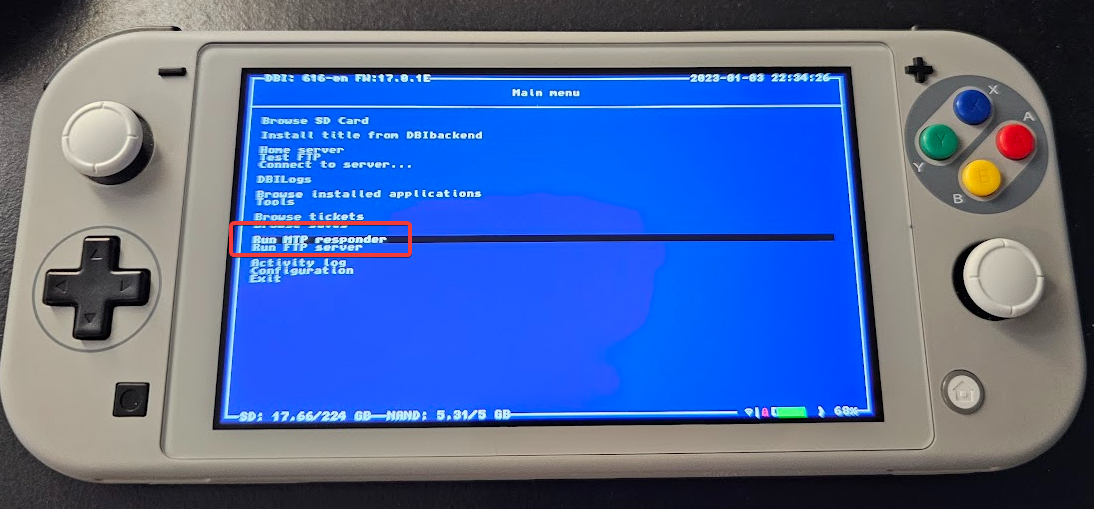
- Navigate to File Explorer on the PC, select 'Switch' > 'SD Card Install'
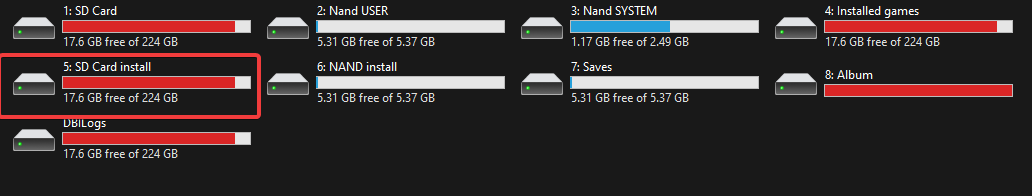
For MacOS, download OpenMTP to enable Android File Transfer. Repeat Step 3 after installation
- Drag and drop the extracted game folder containing the .xci or .nsp files
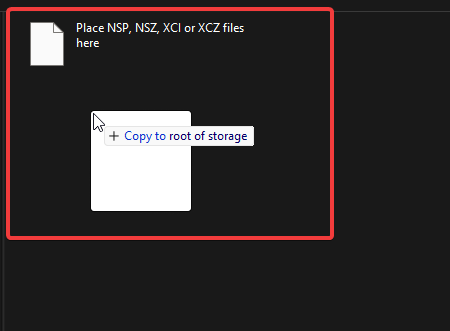
- Progress will be displayed on the console, alongside errors and completion
¶ How to install Nintendo Switch games (NXBrew / Ziperto)
Video format by stethix
-
Download games in NXBrew or Ziperto (AdBlocker recommended), extract zip file once downloaded
-
Launch 'DBI Installer' on the console, navigate to 'Album' > 'DBI'
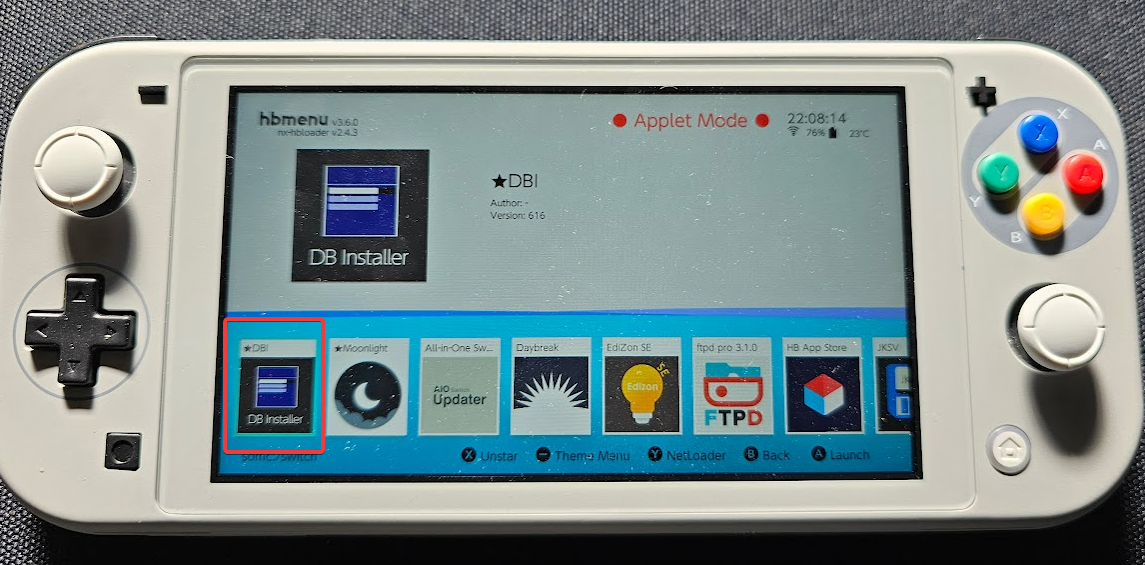
If DBI Installer is missing, download it here: DBI. Transfer DBI.nro to your 'switch' folder on the SD card
- Select 'MTP Responder', connect the console and PC using a USB-C cable
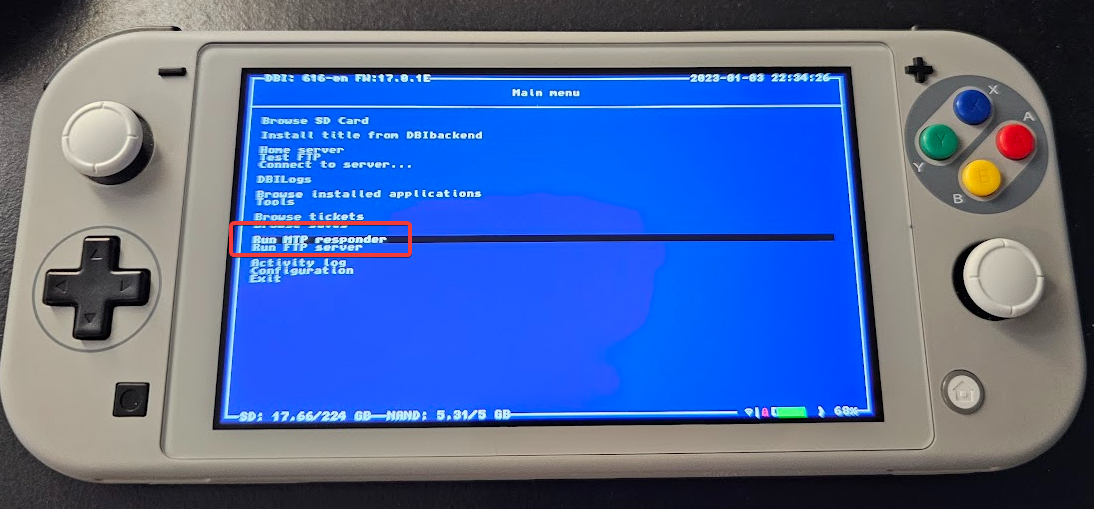
- Navigate to File Explorer on the PC, select 'Switch' > 'SD Card Install'
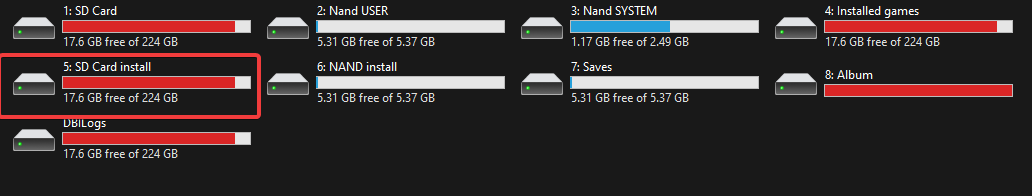
For MacOS, download OpenMTP to enable Android File Transfer. Repeat Step 3 after installation
- Drag and drop the extracted game folder containing the .xci or .nsp files
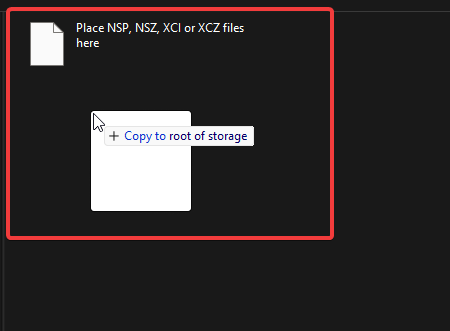
- Progress will be displayed on the console, alongside errors and completion
¶ How to install Nintendo Switch games (Directly From Portable Storage)
Video format by stethix
-
Download games in NXBrew or Ziperto (AdBlocker recommended), extract zip file to portable storage once downloaded
-
Launch 'DBI Installer' on the console, navigate to 'Album' > 'DBI'
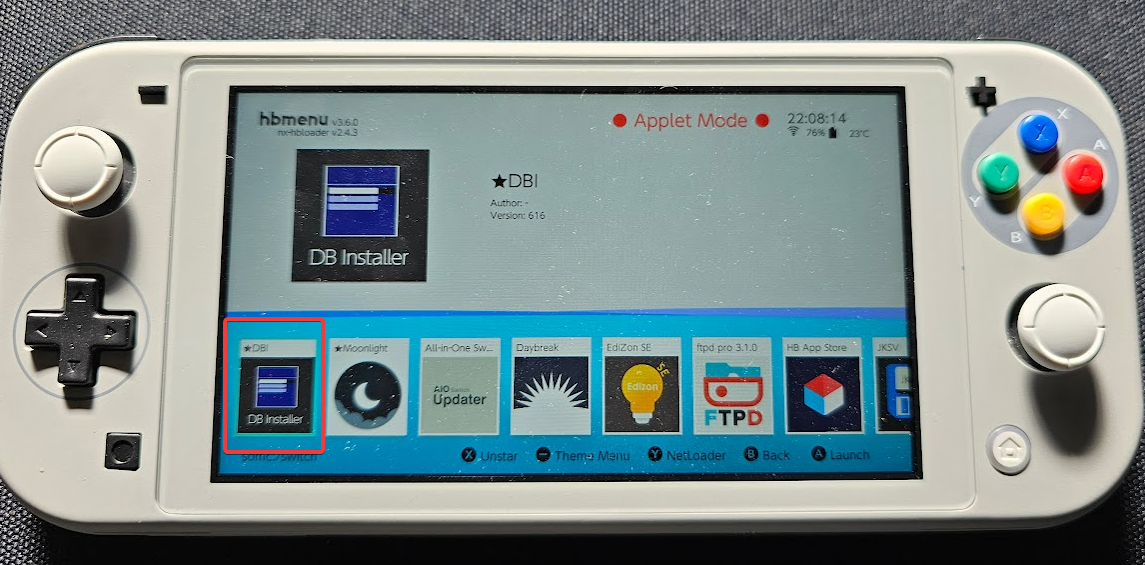
If DBI Installer is missing, download it here: DBI. Transfer DBI.nro to your 'switch' folder on the SD card
3.Connect the portable storage and Select 'Browse USB0 Drive'
If the portable storage cable is USB-A, an USB-A to USB-C adapter will be required.
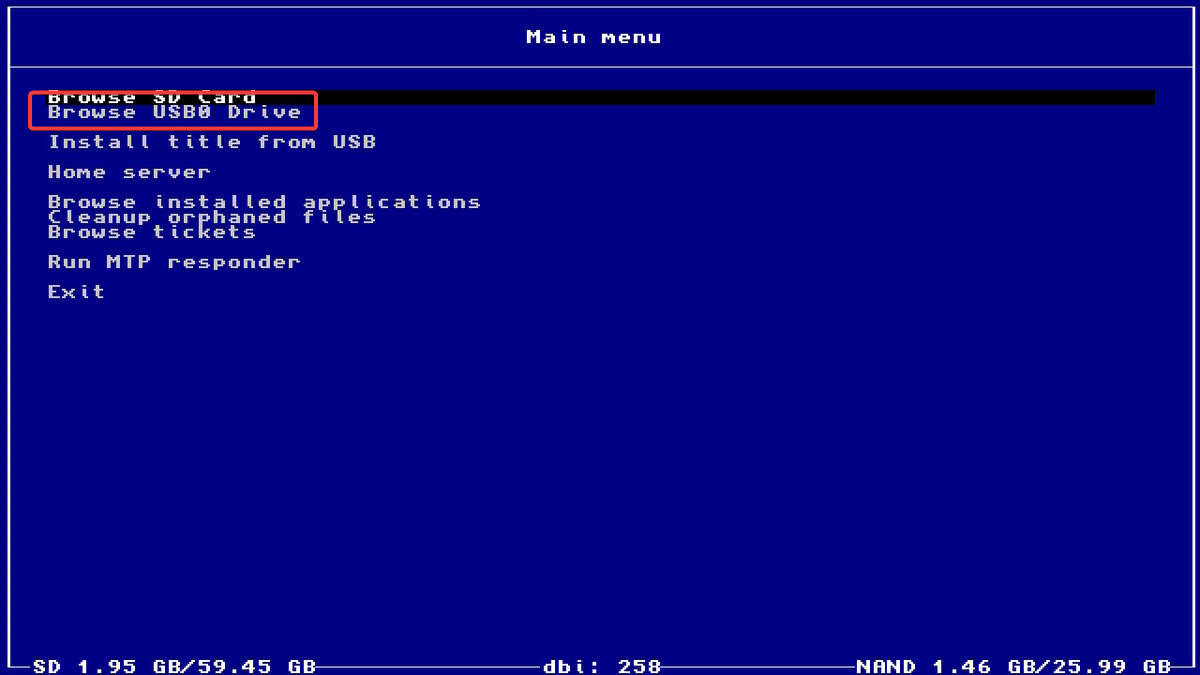
- Select the .nsp or .xci file to be installed and proceed to the next page and select 'Install'
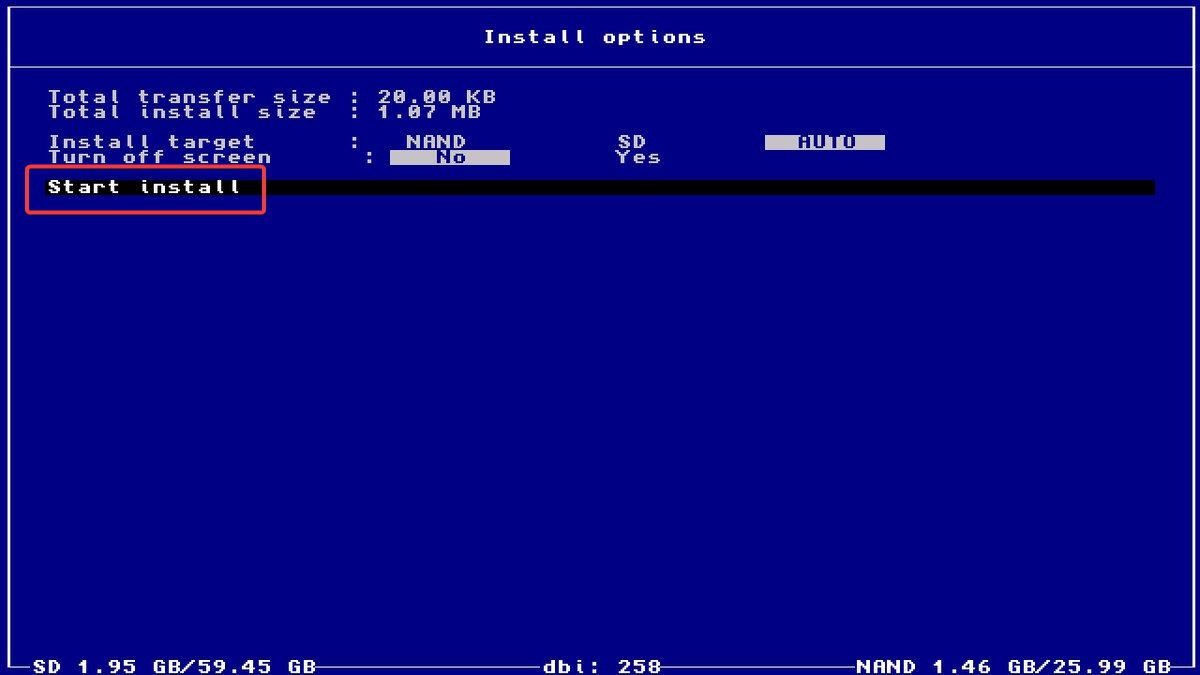
6. Progress will be displayed on the console, alongside errors and completion
¶ How to setup Retroarch
- Download RetroArch directly from the HBApp Store or from the RetroArch website
If downloaded from the website, transfer the contents of the unzipped archive to the root of the console's SD Card (transfer can be done by inserting the SD card to your laptop, DBI MTP Responder or Hekate USB Tool)
-
Launch RetroArch in full memory mode, failure to do so will result in a crash. Hold the 'R' button and launch any game, the hbmenu will launch, proceed to launch RetroArch
-
(Optional) Change the UI by going to Settings > Drivers > Menu > xmb
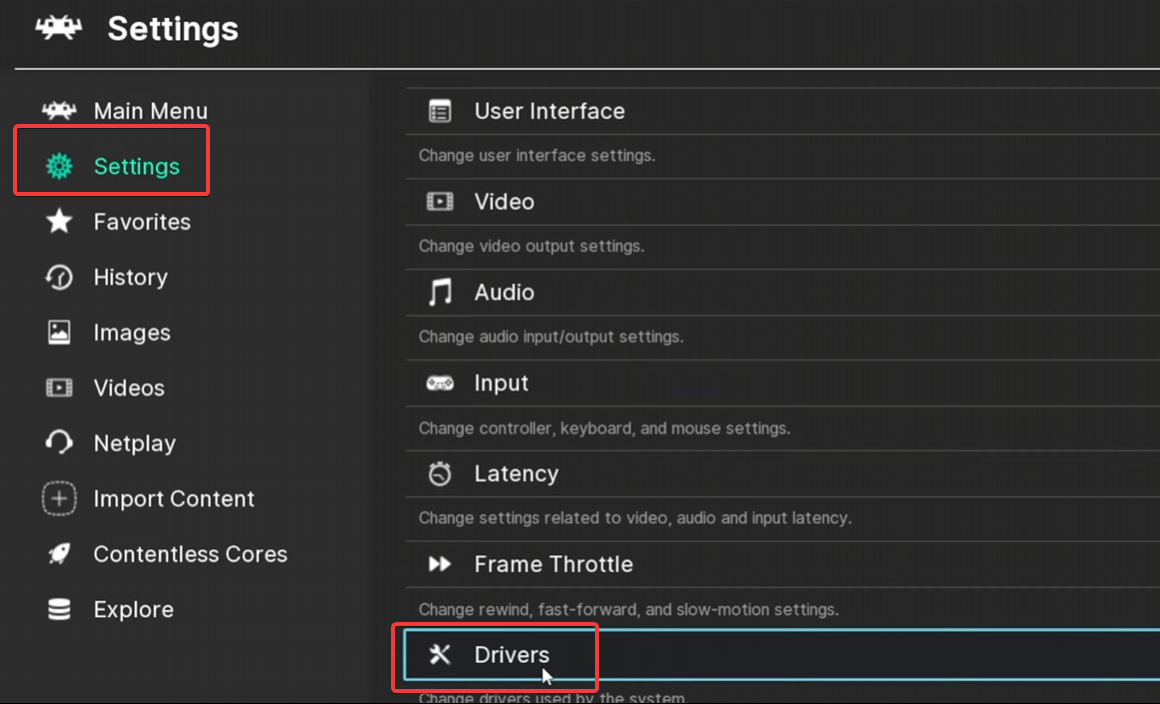
-
Download Cores (emulators) by going to Load Core > Download a Core
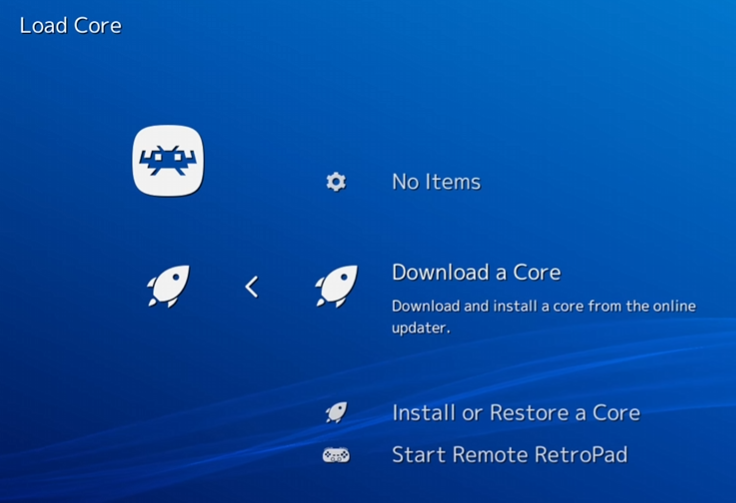
-
ROMs can be downloaded from ROMSfun
-
Transfer the downloaded and uncompressed ROMs to the console's SD Card (usually somewhere in /retroarch)
-
Scan the directory with the transferred ROMs by going to 'Import Content' > 'Scan Directory'
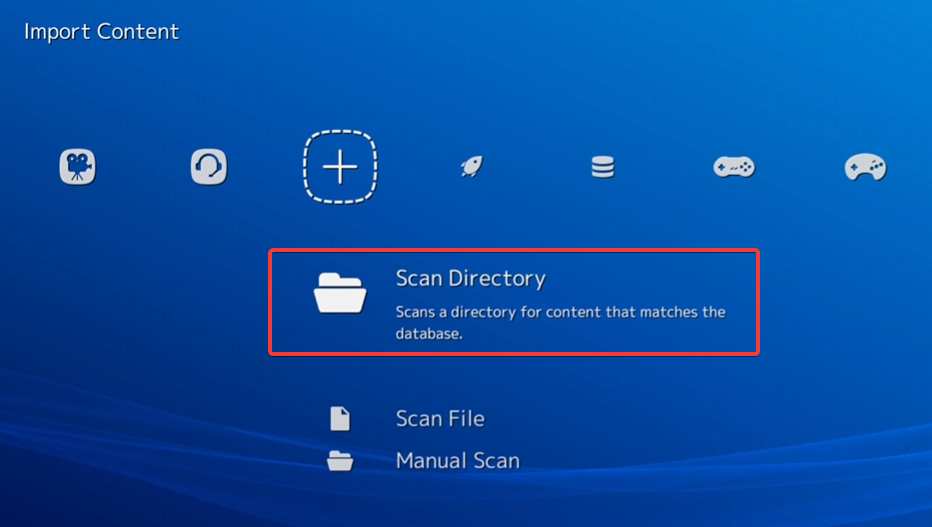
-
Once scan is completed, ROMs will appear to the right of the UI under their Cores
-
(Optional) Fetch box arts by going to 'Main Menu' > 'Online Updater' > 'Playlist Thumbnails Updater'
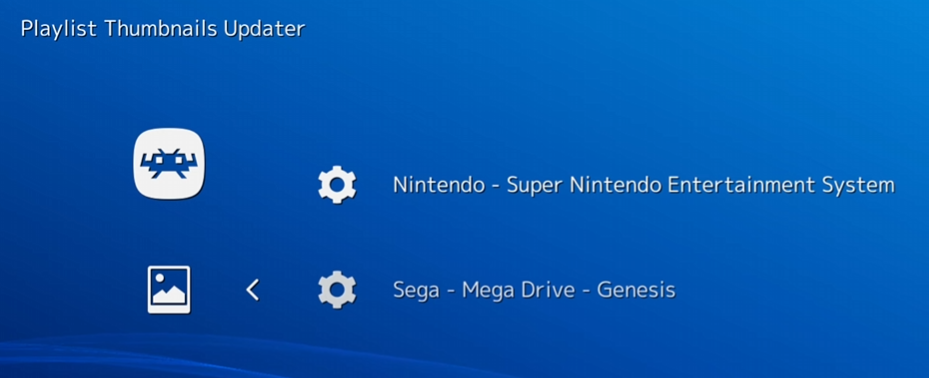
¶ How to setup Android 11
Video format by stethix
-
Download latest versions of Hekate and NX-Tab, extract all contents to root of SD card
-
Insert SD Card to the console, ignore 'Date and Time' setup prompt.
-
Dump BT Joycons, navigate to 'Nyx Settings' > 'Dump Joy-Con BT', return to Home, 'OK' > 'Close'
-
Partition the SD Card for Android User Data, navigate to 'Tools' > 'Partition SD Card'. Set 'Android (USER)' between 8GB ~ 16GB (depending on how many apps installed)
IF YOU HAVE OVER 1GB OF FILES IN THE SD CARD, THEY WILL BE DESTROYED DURING THE PARTIONING. BACK UP THE CONTENTS BEFOREHAND ALONGSIDE YOUR EXISTING EMUMMC IF NEEDED
- Select 'Flash Android' > 'Continue' > 'Continue' to install Android and boot to Recovery
IF SD CARD CONTENTS WERE WIPED DURING PARTITIONING, YOU WILL NEED TO REPEAT STEP 1.
-
In Recovery, select 'Factory reset' > 'Format cache partition' > 'Format system partition'
-
Return to the main menu by selecting the arrow button twice
-
Select 'Apply update' > 'Choose from SWITCH SD', select the Lineage iamge file. If prompted with Signature Verification, select 'Yes'
-
After installation, select 'Reboot System Now'. Navigate to 'More Configs' > 'LineageOS' to boot to Android
¶ How to update Atmosphere / Firmware
- Navigate to 'Album' > 'AIO Switch Updater'

- Select 'Update Atmosphere' > latest atmosphere version (e.g. atmosphere-1.6.2-master..)
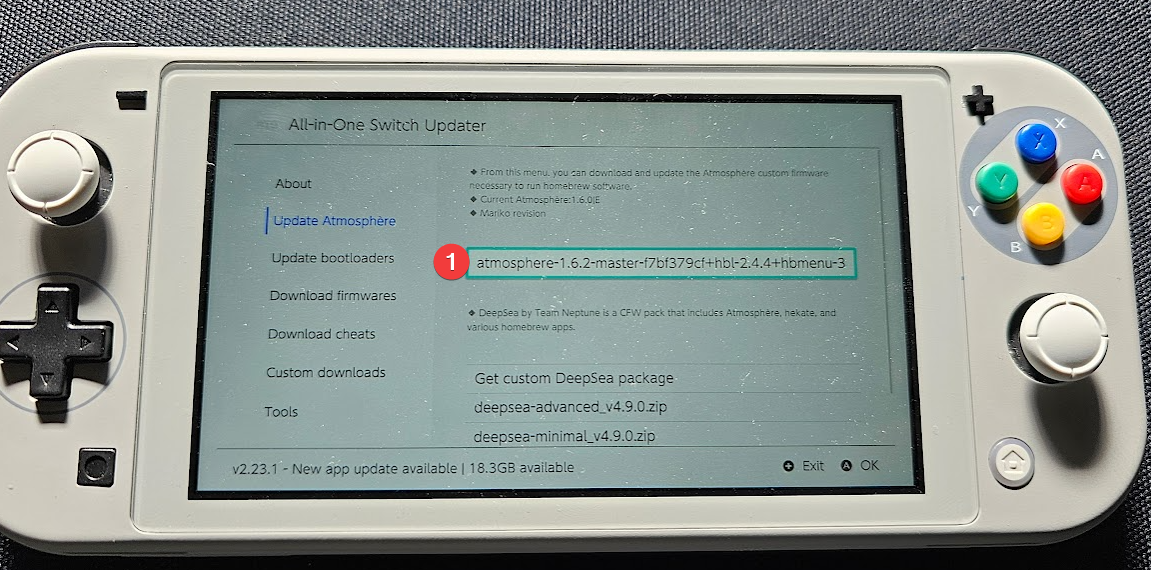
- Select 'NO' when prompted to overwrite .ini files, select 'YES' when prompted to download 'Hekate' as well
- After reboot, navigate back to 'AIO Switch Updater'
- Select 'Download firmwares' and choose the latest firmware (meganz is usually faster)
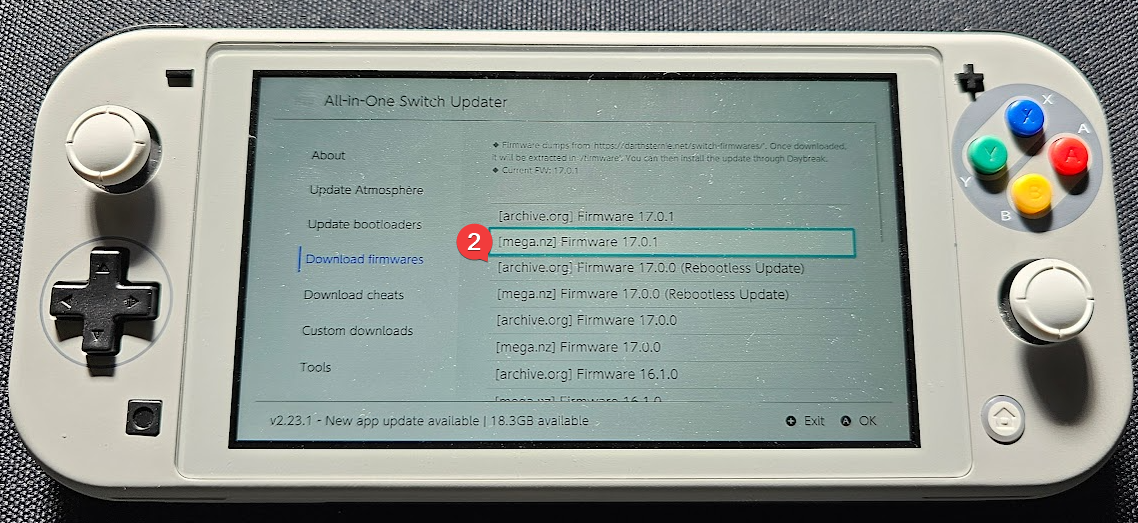
- Once downloaded, follow the prompts and continue to Daybreak
- Choose 'Preserve settings', 'Install (FAT32)' and continue with installation
¶ How to dump prod.keys, title.keys and firmware
- Download Lockpick_RCM and TegraExplorer
- Transfer both Lockpick_RCM.bin & Tegraexplorer.bin files to the SD card, /bootloader/payloads/
- Reboot to Hekate, select 'Payloads' > 'Lockpick_RCM.bin'
- Select 'Dump from SysNAND'
- Reboot to Hekate, select 'Payloads' > 'Tegraexplorer.bin'
- Select 'FirmwareDump.te'
- Reboot to Hekate, navigate to 'Tools' > 'USB Tools' > 'SD Card' and connect the console to a PC
- Transfer the keys from switch & firmware folder from /tegraexplorer/ to your PC
¶ How to push Hekate payload to unpatched V1 in RCM using Windows
- Download TegraRCMGUI and unzip
- Open the folder and launch 'TegraRcmGUI.exe', double-click the 'Hekate' payload under 'Favorites'
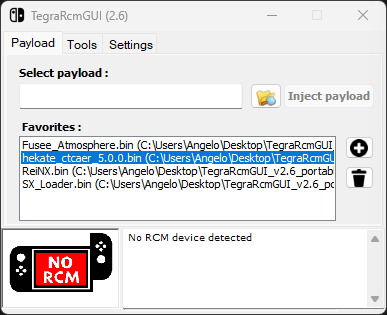
- Connect the console that's currently in RCM mode. Verify by reading the TegraRcmGUI log window.
If the console is not detected by TegraRcmGUI, navigate to 'Settings' and select 'Install Driver' and proceed with the installation prompt.
If payload injection fails with hekate_ctcaer_6.0.4.bin, verify that there's no updated hekate payload, replace bin file if a newer version exists.
¶ How to push Hekate payload to unpatched V1 in RCM using Android
- Download the latest Rekado release on the Android phone
- Install Rekado using the downloaded .apk file
- Connect the console that's currently in RCM mode using a USB-C to USB-C cable. A pop-up will appear with available payloads, select hekate.bin